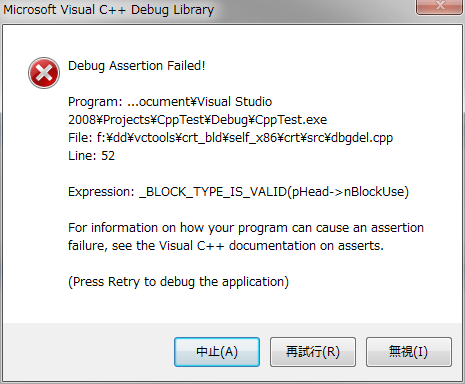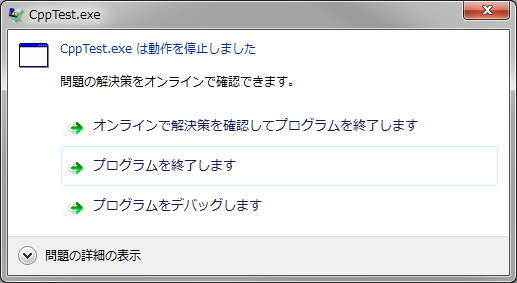「Microsoft Visual Cppコード集」の版間の差分
ナビゲーションに移動
検索に移動
(ページの作成: Category:その他 == フォームアプリのデバック中、「出力」ウィンドウにメッセージを出す == <source lang="cpp"> System::Diagnostics::Debug::Wr…) |
|||
| (同じ利用者による、間の7版が非表示) | |||
| 1行目: | 1行目: | ||
[[Category:その他]] | [[Category:その他]] | ||
== フォームアプリのデバック中、「出力」ウィンドウにメッセージを出す == | Microsoft Visual C++ 2008をベースとしています。 | ||
== TIPS == | |||
=== マネージ・アンマネージ間文字列変換 === | |||
<source lang="cpp"> | |||
System::String^ NativeWrapper::CopyWrapper(System::String^ src) | |||
{ | |||
msclr::interop::marshal_context^ context = gcnew msclr::interop::marshal_context(); | |||
// String -> char* 変換 | |||
const char *psrc = context->marshal_as<const char*>(src); | |||
char *pdest = new char[ src->Length + 1 ]; | |||
// psrcの値をpdestにコピー | |||
_nativeClass->Copy( pdest, psrc ); | |||
delete context; | |||
// char* -> String 変換 | |||
System::String^ dest = msclr::interop::marshal_as<System::String^>( pdest ); | |||
delete pdest; | |||
return dest; | |||
} | |||
</source> | |||
* 動作確認 | |||
** Visual Studio 2010 Professional | |||
* 参考書籍 | |||
** ひと目でわかるMicrosoft Visual C++ 2008 アプリケーション開発入門 | |||
-- 2010年7月19日 (月) 17:16 (UTC) | |||
=== 固定長配列を使用しない文字列の結合(ネイティブ) === | |||
<source lang="cpp"> | |||
const char* c1 = "123"; | |||
const char* c2 = "abc"; | |||
std::string s = std::string(c1) + c2; // s -> "123abc" | |||
</source> | |||
-- 2010年7月5日 (月) 16:10 (UTC) | |||
=== フォームアプリのデバック中、「出力」ウィンドウにメッセージを出す === | |||
<source lang="cpp"> | <source lang="cpp"> | ||
| 9行目: | 50行目: | ||
Console::WriteLineでは出力できませんでした。 | Console::WriteLineでは出力できませんでした。 | ||
-- 2010年7月4日 (日) 08: | -- 2010年7月4日 (日) 08:35 (UTC) | ||
=== deleteによる2重の領域開放をした場合の動作 === | |||
<source lang="cpp"> | |||
Test *p = new Test; | |||
p->v1 = 1; | |||
p->v2 = '1'; | |||
delete p; | |||
delete p; | |||
</source> | |||
Debugビルドの場合、上記のコードを実行すると以下のダイアログが出ました。 | |||
[[ファイル:Visual cpp 2008 delete error 1.png]] | |||
Releaseビルドの場合、特別なダイアログも出さず異常終了しました。 | |||
[[ファイル:Visual cpp 2008 delete error 2.png]] | |||
-- 2010年7月4日 (日) 10:08 (UTC) | |||
== トラブルシューティング == | |||
=== インクルード時に警告が表示され、インクルードに含まれるクラスが使用できない === | |||
1>.\StringTest.cpp(2) : warning C4627: '#include <string>': プリコンパイル済みヘッダーの使用を検索中にスキップされました | |||
1> ディレクティブを 'stdafx.h' に追加するか、プリコンパイル済みヘッダーをビルドし直します | |||
対策は、出力の内容通りに「#include "stdafx.h"」を追加することです。ただし、インクルードの先頭行である必要があります。 | |||
-- 2010年7月5日 (月) 16:10 (UTC) | |||
== 更新履歴 == | |||
* ページ作成 -- 2010年7月4日 (日) 08:35 (UTC) | |||
2010年7月19日 (月) 18:04時点における最新版
Microsoft Visual C++ 2008をベースとしています。
TIPS
マネージ・アンマネージ間文字列変換
System::String^ NativeWrapper::CopyWrapper(System::String^ src)
{
msclr::interop::marshal_context^ context = gcnew msclr::interop::marshal_context();
// String -> char* 変換
const char *psrc = context->marshal_as<const char*>(src);
char *pdest = new char[ src->Length + 1 ];
// psrcの値をpdestにコピー
_nativeClass->Copy( pdest, psrc );
delete context;
// char* -> String 変換
System::String^ dest = msclr::interop::marshal_as<System::String^>( pdest );
delete pdest;
return dest;
}- 動作確認
- Visual Studio 2010 Professional
- 参考書籍
- ひと目でわかるMicrosoft Visual C++ 2008 アプリケーション開発入門
-- 2010年7月19日 (月) 17:16 (UTC)
固定長配列を使用しない文字列の結合(ネイティブ)
const char* c1 = "123";
const char* c2 = "abc";
std::string s = std::string(c1) + c2; // s -> "123abc"-- 2010年7月5日 (月) 16:10 (UTC)
フォームアプリのデバック中、「出力」ウィンドウにメッセージを出す
System::Diagnostics::Debug::WriteLine("test");Console::WriteLineでは出力できませんでした。
-- 2010年7月4日 (日) 08:35 (UTC)
deleteによる2重の領域開放をした場合の動作
Test *p = new Test;
p->v1 = 1;
p->v2 = '1';
delete p;
delete p;Debugビルドの場合、上記のコードを実行すると以下のダイアログが出ました。
Releaseビルドの場合、特別なダイアログも出さず異常終了しました。
-- 2010年7月4日 (日) 10:08 (UTC)
トラブルシューティング
インクルード時に警告が表示され、インクルードに含まれるクラスが使用できない
1>.\StringTest.cpp(2) : warning C4627: '#include <string>': プリコンパイル済みヘッダーの使用を検索中にスキップされました 1> ディレクティブを 'stdafx.h' に追加するか、プリコンパイル済みヘッダーをビルドし直します
対策は、出力の内容通りに「#include "stdafx.h"」を追加することです。ただし、インクルードの先頭行である必要があります。
-- 2010年7月5日 (月) 16:10 (UTC)
更新履歴
- ページ作成 -- 2010年7月4日 (日) 08:35 (UTC)